How to Share Shuttle Access With Others
Learn how to create shuttle access codes to share with others.
Transcript
Created:
May 21, 2023
Last updated:
May 21, 2023
1. Open the resort mobile app
2. Open the app menu
3. Tap My Account
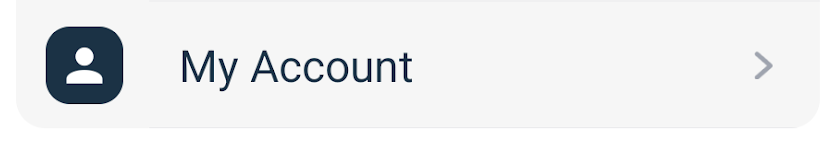
4. Tap Shuttle Rides. Here you will see a list of all your guest access codes.

5. Tap Add New Code

6. Give the code a name (e.g. Mary or Airbnb)

7. Tap Add

This new code can be used by others to request shuttle rides to and from your home. Please note that ride limits may apply and that the primary account holder is responsible for any charges associated with shuttle requests and rides.
Tap the code to generate a new code or or delete the code.


